Like the title says, this is a video I put together for those of you that use Adobe Audition or Cool Edit Pro(I think this works for CEP). Basically, all you gotta do is follow those steps, maybe tweak a few things hear and there and you should get a good track as your outcome. Hope this video helps you....and the verse I recorded in this is from a song I did but didn't feel put in much effort as you can proly hear in my voice...but watever.
[YOUTUBE]MuxyvbUYUd4[/YOUTUBE]
Screen Shots
Settings(At The Beginning):
http://i121.photobucket.com/albums/o...e/Settings.jpg
Parametric Equalizer(Save Settings):
http://i121.photobucket.com/albums/o...cEqualizer.jpg
Reverb(Save Settings):
http://i121.photobucket.com/albums/o...ive/Reverb.jpg
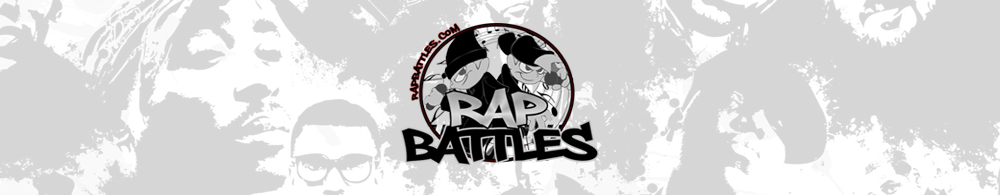


 Reply With Quote
Reply With Quote



